10 Essential Plugins Every New Blogger Should Have

When I first heard of plugins after I learned a few basics about WordPress, I was honestly afraid of them. Funny, I don’t even know why. I thought that this was something overly complicated because it has to do with coding.
The word itself was weird to me and It just seemed so complex. I thought there will be a completely new science behind that which I will need to study.
Luckily, as it turned out, my fears were totally unnecessary. All you have to know about plugins is what does a certain plugin do and how to install them (which is like a three-click job), maybe adjust one or two settings and the plugin works for you.
No extra work required.
Sounds awesome, right?
It certainly is.
First, you need to know there is a whole variety of different plugins and there is a bunch of different plugins that are made for the same or similar reason, only from different creators/providers.
So when you do a research about the best ones out there, be prepared for hearing different opinions which can be a little confusing. You’ll start to feel lost. I was at first.
I’ve read and reread so many articles and seen so many videos on YouTube to decide what’s right for me. I follow a number of people on YouTube that have proven to be trustworthy many times, so I take their recommendations seriously.
For instance, WPCrafter Youtube channel has helped me tremendously with choosing plugins for my website.
But before I jump into it, let me show you how to add a plugin to WordPress.
To do this, go to your WordPress dashboard and on the left side menu click.
Plugins > Add New. Type in your wanted plugin into the search tab on the right side, and after you find it, click Install and then Activate. Simple as that!


So finally, here are my top 10 recommended and essential plugins that I mostly use and didn’t cause me any trouble whatsoever.
1. iThemes Security (security plugin)
Alternative security plugin: WordFence security
2. UpdraftPlus WordPress backup plugin (backup plugin)
Alternative recommended backup plugins:
WP Time Capsule – more appropriate for an already huge website
All-in-one WP Migration – I recently heard about it, quite a popular one
3. Yoast SEO (search engine optimization plugin)
Alternative SEO plugin: don’t even think about it
4. Autoptimize (caching plugin)
Autoptimize speeds up your website by optimizing JS, CSS and HTML, async-ing JavaScript, removing emoji cruft, optimizing Google Font
Alternative caching plugins:
WP Fastest Cache
5. Contact form 7 (for nicely looking contact forms)
Alternative contact form plugin that I currently use: WPForms Lite – Beginner friendly WordPress contact form plugin. Use our Drag & Drop form builder to create your WordPress forms.
6. Really Simple SSL (plugin crucial for https website)
Really Simple SSL automatically detects your settings and configures your website to run over https. That is all you need to know if I am being honest. But here is more if you’re curious.
So what does this plugin actually do?
- Checks for SSL before activating
- Selects the right kind of .htaccess redirect rule
- If needed, adds a loadbalancer fix to wp-config: if the WordPress function is_SSL() fails, an edit has to be made in the wp-config.php to convince WordPress your website is on SSL.
- If needed, adds a server variable fix to wp-config.php: if your server is configured not to pass any server variable informing WordPress we are on SSL, but the plugin detects SSL, an edit will be made to the wp-config.php to convice WordPress your site is on SSL.
- Changes your siteurl and homeurl to https, and if needed also changes any defines in the wp-config.php.
- Checks for insecure content on the front end, and replaces to https.

7. Smush Image Compression and Optimization
(plugin for Reduced Image Sizes)
Resize, optimize, optimize and compress all of your images with the incredibly powerful and 100% free WordPress image smusher. What this does is that it makes your site load faster and boosts your SEO rank.

8. OneSignal – Free Web Push Notifications
After setup, your visitors can opt-in to receive desktop push notifications when you publish a new post, and visitors receive these notifications even after they’ve left your website.
And the best part about it is that is converts 10times better than email marketing. So it’s a must-have!

9. Google Analytics for WP by MonsterInsights
This is the one I have and I am super pleased with this choice.
MonsterInsights allow you to connect your WordPress website with Google Analytics so you can see how visitors find and use your website so you can keep them coming back. Simply put, they show you the stats that matter.
A Google Analytics plugin in general should accomplish at least two things for you:
- It should establish the connection between your site and Google Analytics without you having to update any of your site’s code.
- It should add a comprehensive dashboard filled with statistics to your WordPress backend, keeping all the data for your site within WordPress.
Alternative Google Analytics plugin:
Google Analytics Dashboard for WP by ExactMetrics – also super popular

10. Social Media Share Buttons & Social Sharing Icons
Social media plugin which lets you add share icons for RSS, Email, Facebook, Twitter, LinkedIn, Google+, Pinterest, Instagram, Youtube, ‘Share’ (covering 200+ other social media platforms) and upload custom share icons of your choice.
The free social media plugin includes the following features:
- Pick from many different designs for your social media share icons
- Give several actions to one social media share icon (e.g. your facebook share icon can lead visitors to your Facebook page, and also give visitors the opportunity to like your page)
- Decide to give your social media icons an animation to make your visitors aware of the share icons, increasing the chance that they follow/share your blog
- Make your social media icons ‘float’ or ‘sticky’
- Allow visitors to subscribe to your blog by Email
- Add ‘counts’ to your social media buttons
- Decide to display a pop-up (on all or only on selected pages) asking people to follow/share you via your social media icons
- Decide to display sharing-buttons and social media icons at the end of every post
- Select from many other customization features for your social media icons!
Social Media Plugin for Divi Theme users (that I have): Monarch plugin

So that’s it for this post, you guys. What do you think? Have you already installed one of these plugins? Do you have any other suggestion or recommendations? I would love to know about your experience! Leave a comment below or contact me by email.









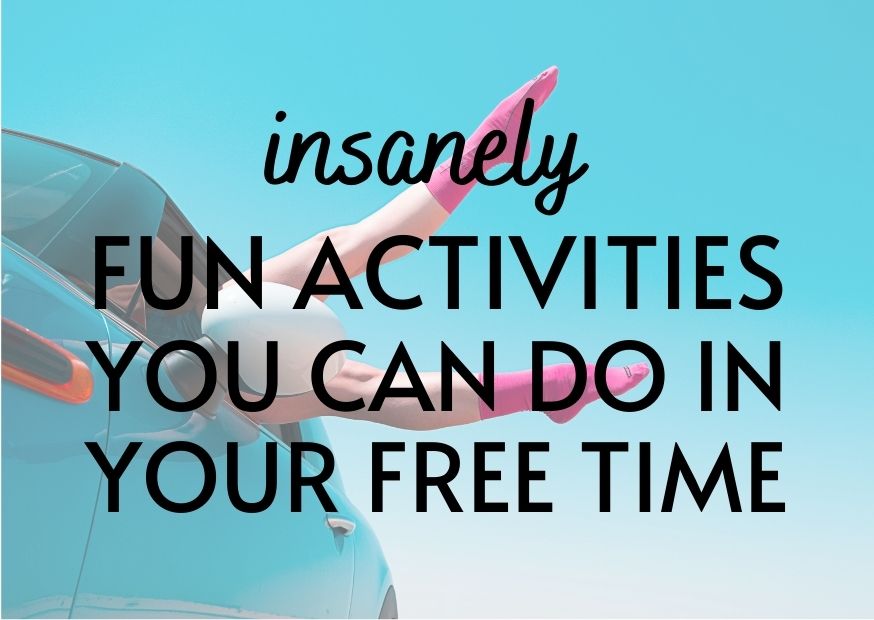
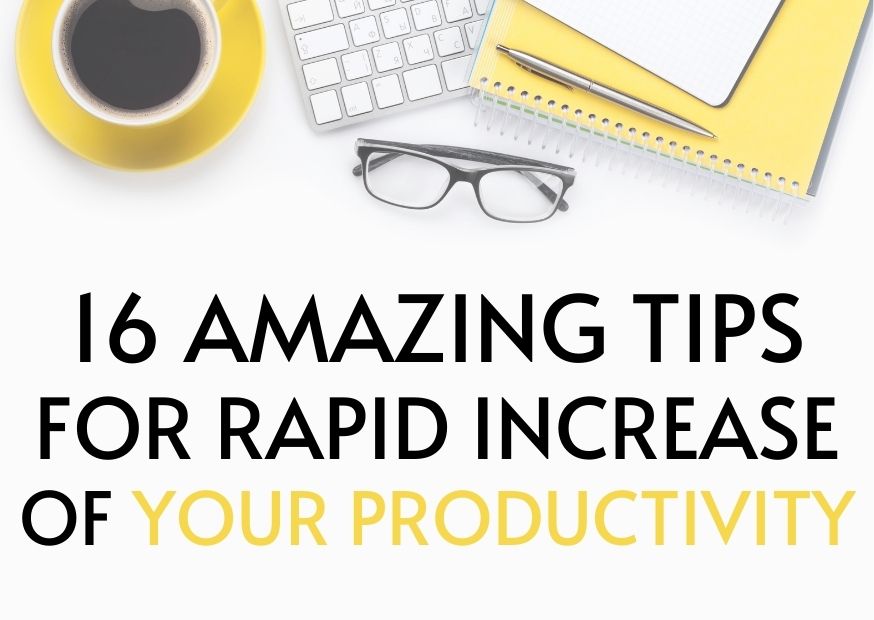
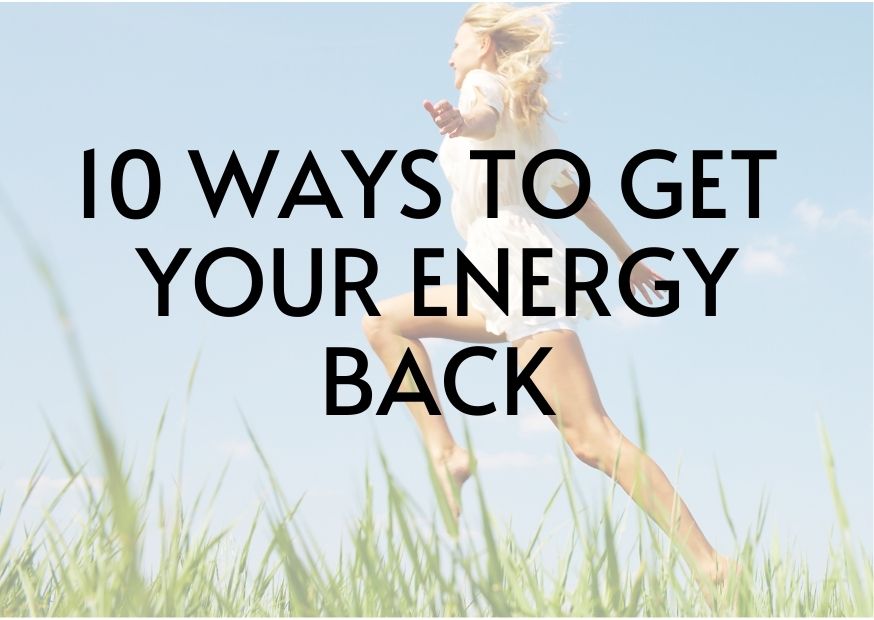
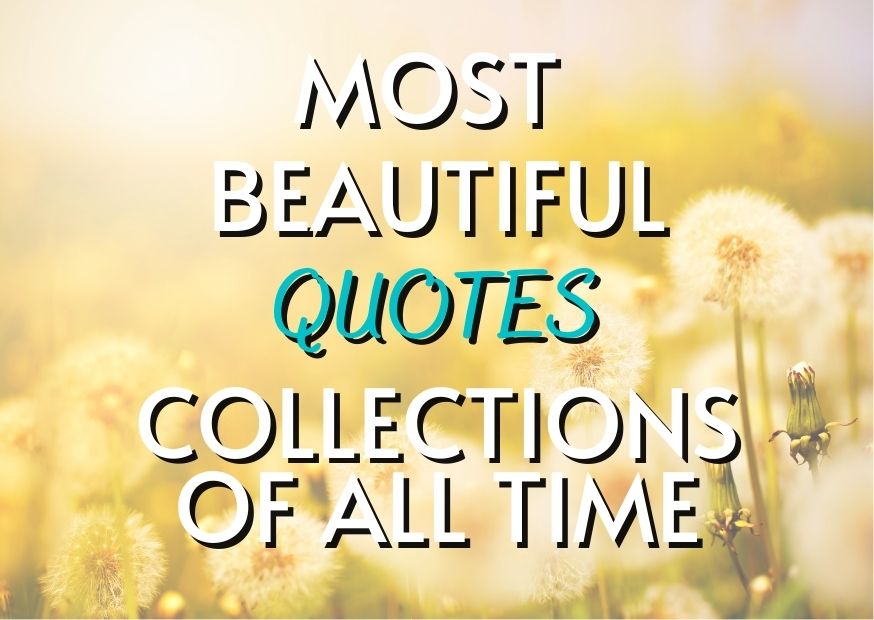
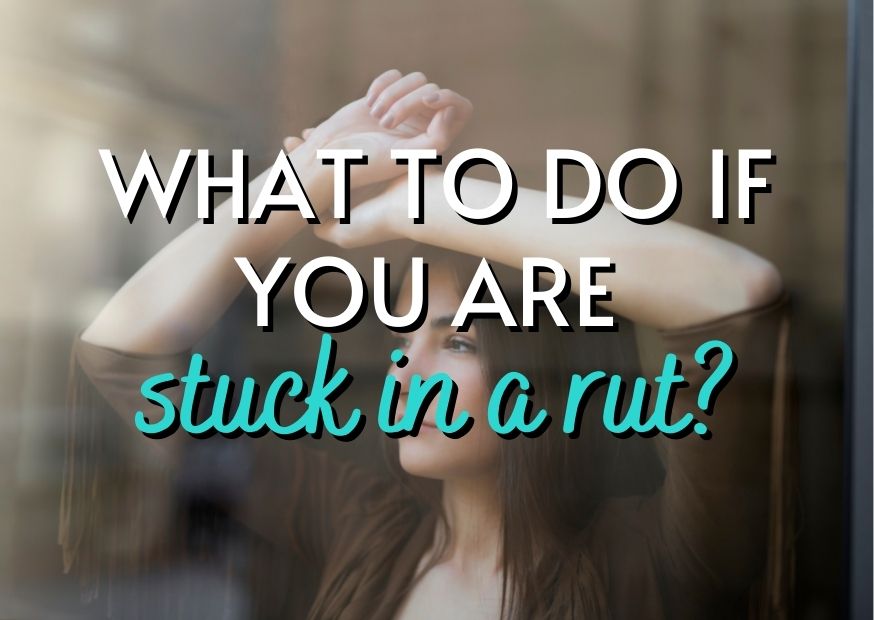







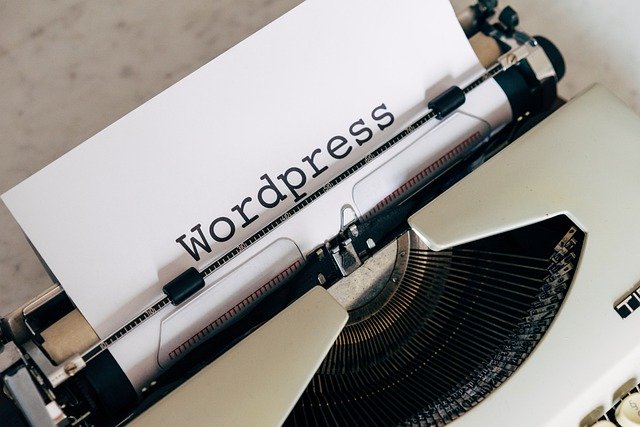

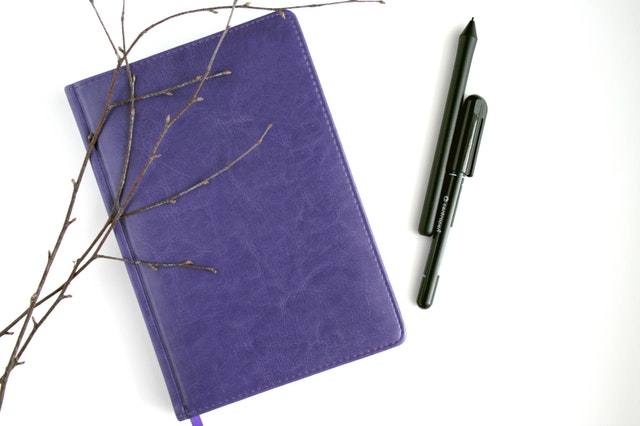

Hello! I realize this is sort of off-topic however I had to ask.
Does running a well-established blog such as yours require a massive amount work?
I’m brand new to blogging however I do write in my
journal on a daily basis. I’d like to start a blog so I will be able to share
my experience and views online. Please let me know if you have any
kind of ideas or tips for brand new aspiring blog owners.
Thankyou!
I still consider myself a new blogger. I encourage you to start a blog. And yes, it took me a lot of work to build this blog because I learned everything all by myself without any previous experience and without a web developer. So it’s a learning curve but totally worth it! If you write a journal on a daily basis means you’re very consistent so having a blog shouldn’t be a problem for you.
Thanks to this plugin, I can store the site safely so I don’t have to worry anymore if the site has an error and also the article writing is very good