This is exactly how much I spent on my blog in one year

How much money exactly have I spent on blogging in one year?
And what have I paid for?
This are the questions I get asked a lot. And I’m happy to share that info with you, my readers. Anytime I get the same question on more than one occasion I consider turning an answer into a post. And as much as my time allows me, I do everything in my power to post consistently (which is not much I know, I still have to finish my teachers apprenticeship before the summer comes and I’ll have all the time on the world once I complete it) *EDIT July 2019: Completed! Now it’s just blogging for me. Yay!
I really wanna be specific here. I’ve been blogging for 14 months now but only recently got serious about it. I wish I could say I haven’t spend any money before becoming serious. The only serious thing I did last year is that I spent some money on my blog.
1. DOMAIN NAME AND HOSTING
It was a March of 2018 and I paid for one year of hosting + free domain name + free WordPress installaton + free SSL certificate. That’s one of the most reasonable offers (for me) on Bluehost which is where this blog is hosted.
I didn’t want to spend too much but I knew that I simply must have a self-hosted blog. No doubt about it. I don’t know if Bluehost is the best host or not but it was one of the most recommended ones by the famous blogs I follow. For now I am pleased with it and let’s hope it stays that way.
The only down side is that they offer hosting for just $2.95 per month but what they don’t say is that you have to pay the whole one year price in advance + additional security features that I was too scared to leave unchecked. And the more features you check, the bigger the price.
So yes, I had to say Goodbye to $106 at once but the good side is that all I mentioned above (WP, domain name, SSL) was included in this price.
Technically it wasn’t me who paid for it. I turned thirty on March 2018 so my big sister bought it for me as a gift. At that time my biggest wish was to start a blog. Nothing else was as important.
On March 2019 I had to renew my website and I paid the same amount this year which expires on March 2020.
TOTAL COST:
March 2018: $106
March 2019: $106
2. PREMIUM WORDPRESS THEME – Divi
As I already mentioned in one of my previous posts I’m quite picky when it gets to customisation. I would change the shade of colors or fonts every other day just because I wouldn’t be absolutely and completely and over the roof satisfied with my previous choice.
I’m telling you. Being too picky is not something to brag about. It’s more of a curse.
So back to WP theme… those of you who read my post about Top 10 Free WordPress Themes for Lifestyle Bloggers know that in the beginning of my journey I didn’t know anything about blogging or have technical skills. I tried with a free WP theme but lack of support and technical knowledge led me into purchasing a premium theme.
Which I will never regret because it opened a completely new world to me. I came across Divi theme in a variety of blog posts. I didn’t just read one post and decided to buy it.
Oh no, that’s not how I work. Before I buy ANYTHING I need to read a LOT and know a LOT about it.
I’ve read many blogs from people I trust and many of them said so many great things about Divi theme. I’ve tested their demo version and I fell in love with it. I’m not going to talk in details about the Divi theme in this posts but if you wish you can read about it in my other article: 6 Reasons why Divi is the greatest WordPress Theme ever.
Basically, when purchasing Divi you have two options:
one year access or a lifetime access
I had to see if this theme is really all that so I purchased a one year access which cost me $89 in March 2018.
It turned out this theme is everything I ever wanted in a theme so after one year and right before I had a right to renew my Divi account, I went for a lifetime option which cost me $169 (the pruce for a lifetime access in $249 but I was lucky to run into a sale because they had a 20th anniversary. So I saved $80 just like that)
TOTAL COST for a WordPress theme:
March 2018: $89 (one year)
March 2019: $169 (lifetime)
I will never have to spend on anything theme related.
3. OTHER PRODUCTS
I purchased an eBook from Chasing Foxes – 3 Ways You Can Make Your Blog Profitable.
TOTAL COST FOR THE EBOOK:
$40
TOTAL COST (IN 14 MONTHS):
$510
Related posts:
10 Essential Plugins Every Blogger must have
Top 10 Free WordPress Themes for Lifestyle Bloggers
First 12 Things you should do after installing WordPress
And that’s it. Everything I paid so far for my blog. I didn’t say it was cheap or anything but then again, it was an investment worth making.
If you want your blog to be success, you really can’t rely only on free stuff only. Like free hosting, free this, free that…
You’re gonna have to go that extra mile and invest somewhere. Not everywhere.
Hosting and theme is where my investment began. And it won’t end there. Invest in your blog step by step after you gain enough knowledge in certain part of blogging, invest there. Until then you have lot and lots of free features such as WP themes, courses, guides, etc.
What else do I want to pay for in 2019?
– Yoast SEO premium (I already use it but haven’t upgraded to premium yet. That is my next step but first I have to learn a thing or two about SEO before I’m ready to buy). I want to be able to have more SEO features so I can focus more on organic search instead of social networks, and I want to be able to add multiple keywords on my blog post.
– Upgrade my hosting on Bluehost (I want to maximize the quality of hosting so I’m ready to pay a bit more) or maybe I’ll do that next year 🙂
– Michelle’s Making Sense of Affiliate Marketing. As you may have noticed my blog doesn’t have any ads or affiliate links. Everything I recommend at this moment, I’m not making money out of it. My recommendations are honest and will remain honest after I apply to ad companies and start with Affiliate marketing. Never liked rushing into things and before I start using a tool I need to learn a great deal about it first and there’s no better way to learn about it than in this course. I trust this entirely. It is literally called the best affiliate marketing course there ever was. Michelle is making $100,000 every month with affiliate marketing. She really is a master of affiliate marketing and I wouldn’t want to learn from anyone else.
Where I don’t plan to rush into purchase…
– Email List provider: I am using MailerLite for managing my email list, campaigns, automation. My email list is growing but I’m still learning in details how to use MailerLite. I’m completely satisfied with their free service for now but feel no need to rush into a purchase because I use the most simple tools, send short and simple emails from time to time and don’t over-complicate things.
– FaceBook ads, Pinterest promoted pins – if there is anything I wouldn’t want is that I would have to pay for my website traffic. Maybe I’ll change my mind in the future but for now I believe there are other ways, smarter ways to attract people onto your site.
That’s all for now folks. Hope this post was helpful to you. If you have any questions or suggestions, don’t hesitate to leave a comment or shoot me an email. I’ll be happy to chat!
Have an awesome week
Until next time,
Dinka

WAS THIS ARTICLE HELPFUL?
Then I have a tiny request from you. Show me some love and this content. I’ve made a pin for you, too 🙂 ↓
Please share it with others because they may find it helpful, too. Thanks, you’re wonderful!







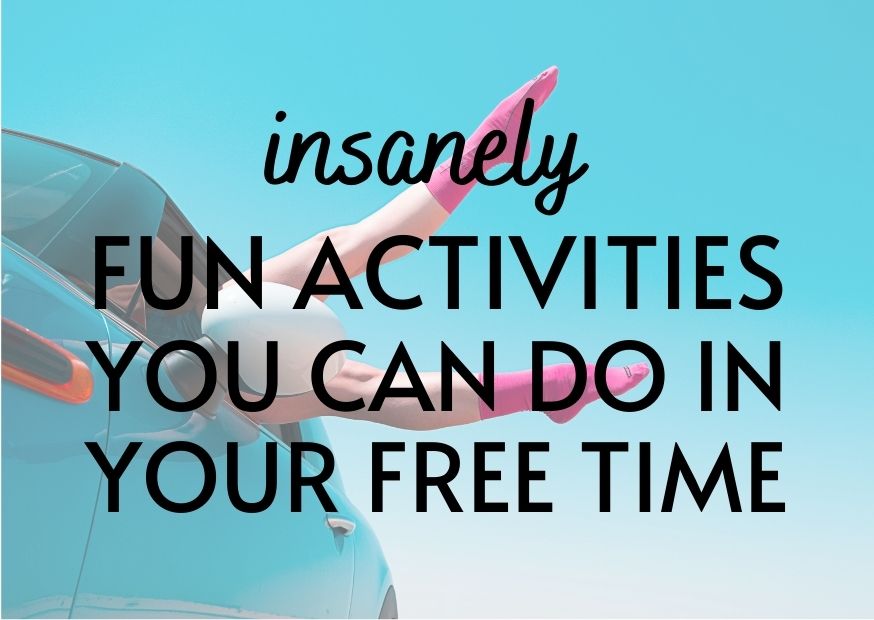
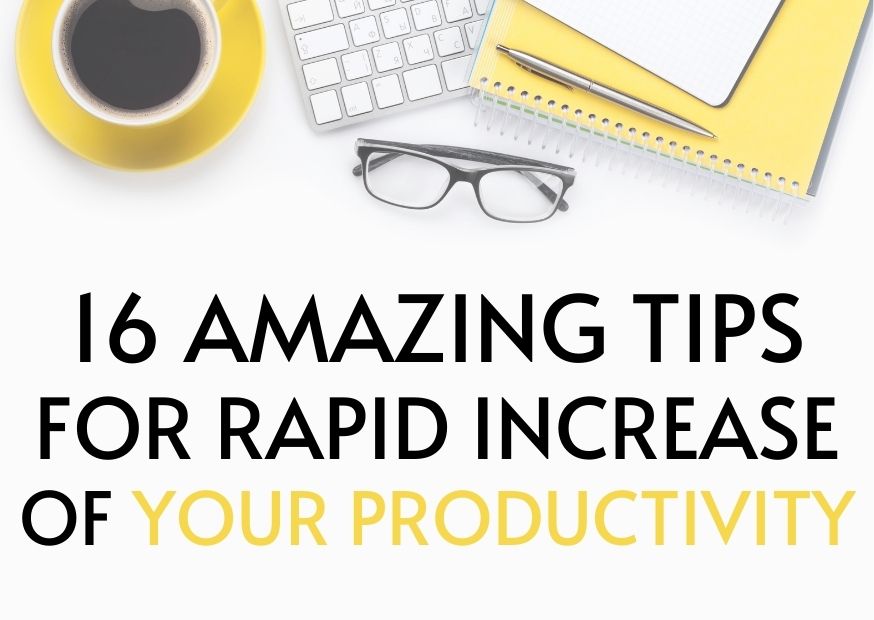
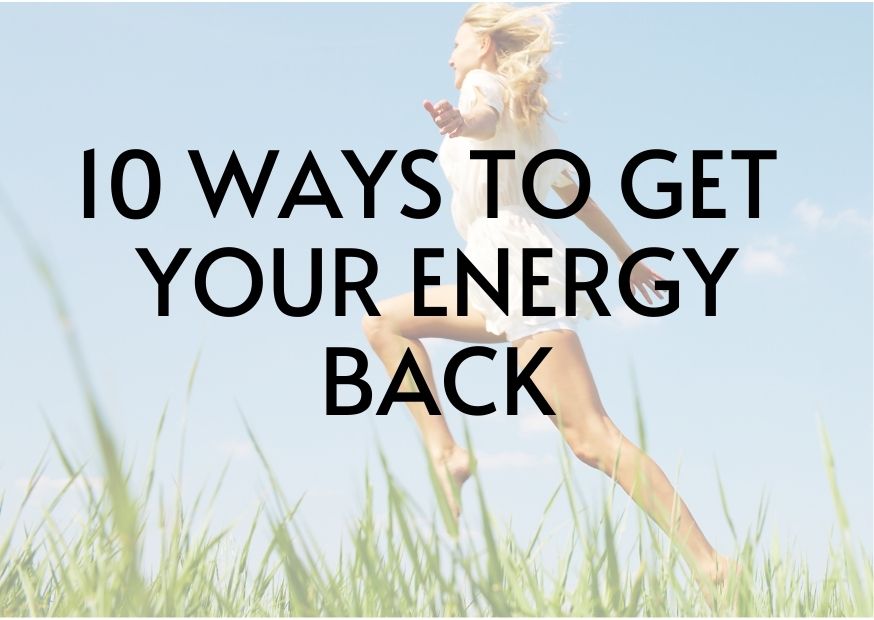
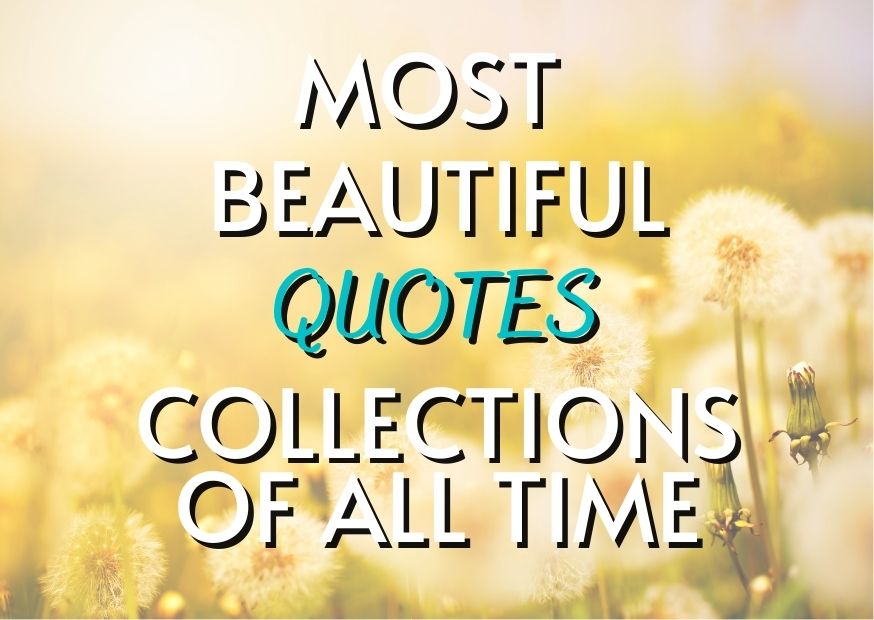
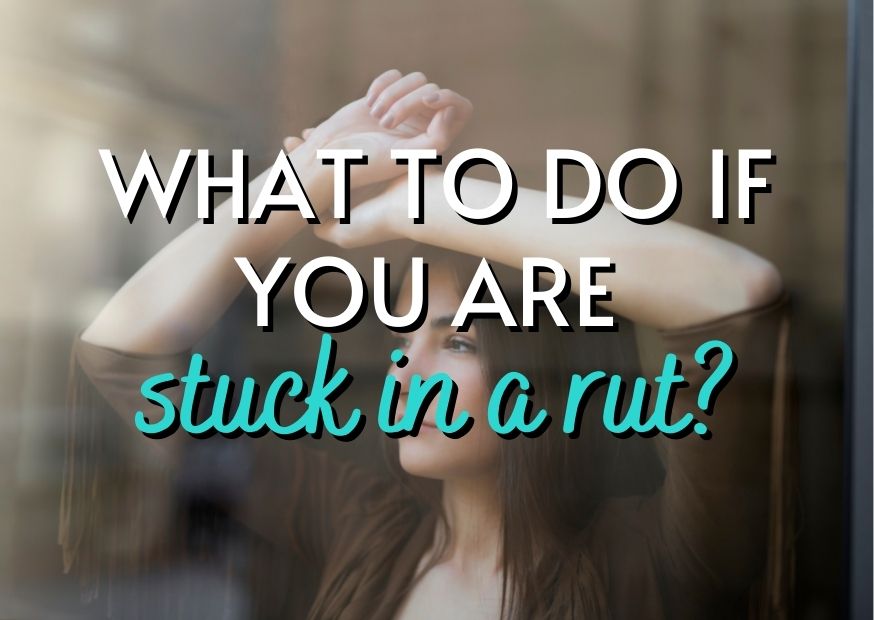







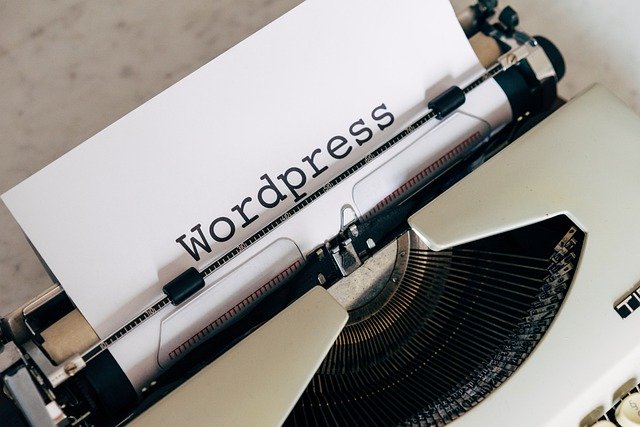

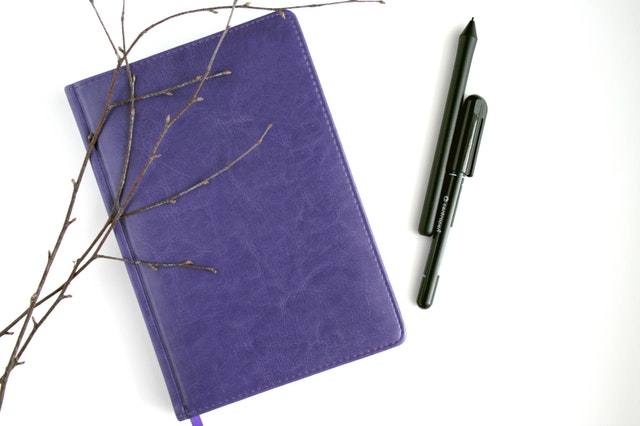

0 Comments