Blogging dictionary: List of Explained Blogging Terms Every Blogger Should Know
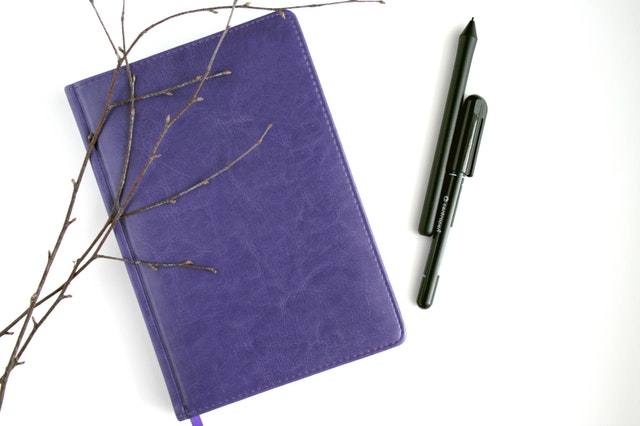
Before I even started a blog I spent most of my time reading blogging related articles, studied other people’s blogs, wondering what can I do to make everything right from the very beginning and so on. Every time I read a random post I came across a bunch of unknown blogging terms I’ve never heard of before.
Each time I thought to myself ‘really?’ Then I googled for a definition and continued reading the post. Until there was another term, two sentences later. I googled that one, too. And returned to my reading.
This eventually started to annoy me.
Not to mention how overwhelmed it made me feel not to be able to read one article in peace, without having to check for definitions. Sometimes I would learn about a new word, then I would forget about it and after some time, I would have to search for it again.
I wanted to have all those words explained, in ONE PLACE, and not feel lost anymore. So I started to collect words from articles and other lists and put them all together on one simple list. Sure, there were other blogging dictionaries online but each of them was missing something that I needed, personally.
So I decided to make my own collection which made thing so much easier later on. Now, I want to share it with you to make things easier for you, too.
Here is the list of 121 blogging related terms that I learned about since I started my blogging journey. If I missed something or if you have any other suggestions, leave a comment down below or email me, and I’ll make sure to add them to this list.
A
The area that is showing when a webpage is first loaded before scrolling.
Testing of an advertisement, sales page, or piece of content by creating alternate versions and seeing which ones visitors respond to the best.
A floating bar that contains useful administration screen links such as add a new post, see pending comments, edit your profile etc. It can be extended by plugins to add additional functionality, for example, SEO and more.
A description of an image used by screen readers.
The field next to the title of a picture that should also be filled with the title of the picture for SEO purposes and Pinterest optimization.
A firm or an individual (blogger, youtuber, etc.) who sells other merchants’ products at its own website.
A scheme where you get commission from the sale of a product if someone buys directly through a link from your site
See the definition of affiliate marketing where I mentioned link.
A link on a page that brings you on a specific place on that page.
B
A link to your blog from another website.
A safe copy of your blog taken from a certain point in time. It is used to restore your blog to that point in time in case something really bad happens
A free blogging platform from Google. Also has limitations such as not owning your content and less ability to customize and monetize.
Someone who writes a blog (as if you didn’t know that).
Someone who writes for another blog on a consistent basis. This is more likely to be a paid position.
Percentage of people who leave a website after one page view.
A consistent look and feel for your blog. It would include a few specific colors, fonts, logos, and images for example.
The application you use to browse the internet (for instance Google Chrome).
C
This is an easy way to separate the things you write about on your blog.
For instance, the main categories on my blog are: Blogging, Personal development, Quotes and Travel.
A free graphic design program online that you can use to make images for your blog. Has a few paid upgrade options.
A copy of a website saved by the browser so that it doesn’t have to reload every file of that website every time you visit it.
Code that adds styling to elements on screen e.g. font style, font color, margins etc.
A special test used to make sure that a human is about to submit a form and not some automated computer program (bot).
Replies that readers leave on your blog post.
A small piece of information stored on a browser, usually used to hold user preferences.
Refers to an overall brand goal. For example, a diaper company may start a campaign with 100 bloggers to post about a contest. A campaign usually has a fixed start and end date, goals and budget.
This refers to ads, emails or search engines in which you want to know how many people click to your website.
A child theme is another customization of a general theme.
This is similar to a lead magnet, however it is specific to a piece of content (a post) and elevates that one particular post as a way to entice readers to subscribe to your email list
Form on a blog page or post that lets readers get in contact with the blogger.
D
This is the main part of a website URL e.g. the domain name of my blog https://www.bloomingblogger.com is bloomingblogger.com
A score that predicts how well a website will rank in Google search results.
A link, where the ranking of the site that the link is on, is acknowledged by Google.
A home page on a website giving access to different elements of the site’s functionality.
A message to the readers that you may earn a commission for a blog post or social media post, and it must appear before any links.
The most popular and costumizable WordPress theme, no coding necessary.
E
This is a set schedule or list of what you plan to post in the future. It can be as simple as knowing you publish Recipes every Wednesday, to a more detailed list of exactly which recipes you will post on which dates. There are plugins available, downloadable calendars, or you can use a simple
calendar planner.
You can collect the email addresses of your readers to an email list. You can use an email provider such as ConvertKit or Mailchimp to set up automatic emails when blog posts are published or manually whenever you want to send a direct message to your readers.
e.g. MailerLite, ConvertKit or Mailchimp. A service that allows you send
automated emails to your subscriber list. (I use MailerLite and have been super happy with it for years now.)
Usually a single email about a product or brand to your email list that someone may pay for.
F
The little picture (icon) that appears on your browser tab
A product or something that is offered to a reader for free.
An image that represents a blog post. Generally the preview image used for a link on social media.
In regards to SEO, a “follow” link tells Google that the website is valuable and vetted by you.
In regards to SEO, use No Follow links for any paid link placement. A No Follow link does not help or hurt the website being linked to.
A part of the webpage at the bottom area. It’s usually the space used for copyright area, privacy policy, etc
Images that you can download from various websites for free and use it in your blog posts without worrying about copyright issues.
When a Facebook business page allows other bloggers to post about their blog on the page on certain days.
Groups on Facebook that help promote other blog posts through social media.
G
An ad company that most bloggers use to make money on their blog. You can set up an account and usually be approved quickly once you start your blog.
Don’t forget to download the report so you can refer to it whenever you need to.
The gold standard for measuring page views and reader demographics.
A Google tool that helps you optimize you sitemap and links for search.
A small photo/image that represents you across blogs and other social-networking sites.
In regards to Pinterest, it is a pin board that multiple people can pin to. Most group boards have rules of how often you can pin to it.
A post published on a blog that was written by a blogger who doesn’t own the blog.
Pinterest style layout.
H
The company that manages your website data on their servers. Popular hosts are Bluehost and SiteGround.
A top part of your blog with your Blog Name (image), logo and tagline.
The code area in the head section of your blog where you can place code for example Google Analytics.
A large banner image, usually the first image on a page or website.
A word or phrase with a pound sign immediately in front (#) used to search topics on social media. For example, #mindset or #traveling.
This is the language that all webpages are written in. HTML is made up of opening and closing tags.
An image or text that links from one web page to another.
A website’s main page.
I
When search engines compile a list of web pages on the internet.
Social media platform that features square images.
J
A type of image file.
K
The words or phrase that you want your blog post/or page to be found for when people use search engines.
The process of researching which keywords/phrases people are looking for so that you can optimize your copy.
L
A regular blog post, often weekly or monthly, where other bloggers are invited to share links to their own posts. Often there are rules such as participants needing to comment on a certain number of other posts etc
A keyword phrase of 4 or more words.
Something that you give away for free to entice people to sign up for your email list.
When a group of bloggers set up a giveaway that loops through multiple profiles for entries.
Usually a unique image including your blog name (representing your brand).
M
A summary of your post displayed when displayed in a list of search results.
HTML tags that contain useful information about the page. You won’t see them displayed on screen but they are interpreted by the browser. This information can include information about keywords and can be used by social media, for example, to display an image next a link from your site posted on social media.
A document that has a brief description of your blog, and your social media and email follower counts.
A group of like-minded people/bloggers who get together on a regular basis to discuss their goals.
N
A suitable position in life or employment (in blogging world it means the main focus topic of a blog).
O
A download that you give to your readers in return for their email address.
Traffic that gets to your site from a search engine.
P
A permanent link to a page or post on your blog.
Content (article) published to a blog.
A piece of software that can add extra functionality to your blog. You can get plugins for pretty much anything including picture galleries, social media sharing buttons and to automate backing up your blog.
Audio files available to download or stream from the internet, usually based on a certain theme.
A type of image file that is larger than a jpeg version. Needed to create transparent backgrounds.
Short for Page Views.
Software or a service that you use to publish your content on to the internet. e.g. WordPress, Blogger or Squarespace.
Something that is offered to readers that can be downloaded and printed (like this document!).
Letting people know about your blog to receive as many visitors and readers as possible.
A program that is used for designing images for your blog (a paid software).
A live streaming video social media platform and app.
A social media platform and search engine that features images that link back to the full article. Images for Pinterest need to be long and skinny so they can easily be seen when people are scrolling through Pinterest. A good traffic source for beginning bloggers.
R
When a post or page automatically sends a visitor to another URL.
Real Simple Syndication. A feed of posts and comments created by blogs that users can subscribe to for the latest updates.
A blog page can choose to either show full blog posts one after another, or show a summary with a “Read More” link that will direct you to the actual post.
At the end of each post, it’s helpful to include other posts a reader might like, generally from your own site. You can use a plugin, or include links and images manually.
A round up post is when you collect links from other bloggers on a general theme. (If image is included you need a permission from other bloggers, otherwise you don’t need it.).
A visitor of your blog.
S
Search Engine Optimization. The process of making yourcontent more likely to be found by search engines. It includes things like keyword density, links to other posts and links to external sites too.
An area either on the left or right sides of the screen that you can choose to display on some or all screens.
An index of your site that helps users and search engines navigate your blog.
This is what gives you the green padlock next to your domain name in the browser. (Site is secure)
If you think of your domain as a tree trunk a sub-domain is a branch of it. For example test.bloomingblogger.com would be an example of a sub-domain of bloomingblogger.com domain.
Unsolicited messages emailed or posted online. (something that we all dislike very much)
A photo licensed for specific use. You can buy them or there are some sites that offer their use for free. Always check the license before using a photo that doesn’t belong to you.
This is when your blog is hosted by a web host, chosen by you, such as Siteground or Bluehost.
When the home page does not change if a new blog post is published.
A post that is written specifically for a brand to help promote their product. All sponsored posts must be disclosed at the beginning of the post, so readers know that you were paid or benefited from a brand in exchange for the post.
Usually used in relation to the email list, as in “email subscriber.” It is also possible to subscribe to a blog through WordPress.com or Blogger.
Some blog themes have a sliding picture area on the main page.
A single place where you keep your branding elements, such as color codes and fonts.
A social media bookmarking platform that features quickly scrolling through posts and giving them thumbs up or thumbs down. Posts that many users like will be shown toother users more often.
T
Additional labels that can be added to your blog posts.
Additional labels that can be added to your blog posts.
Similar to a mastermind group. Can also sometimes refer to your readers.
A short statement, usually in your blog header, which lets your readers know what your blog is about.
U
Unique Resource Locator. Your blog’s web address.
The number of unique users who have visited your blog.
V
A blog post in a video form.
A person that you can hire on a regular or ad-hoc basis to help with tasks on your blog. It could be to delegate social media, create graphics or even proofreading.
W
Generally found in the sidebar. They’re small sections that do a specific job. They can be as simple as just showing some text or an image to displaying your latest social media posts.
An online class to teach something or give information to someone. Usually video and audio. Can be live or recorded; free or paid.
WAS THIS ARTICLE HELPFUL?
Then I have a tiny request from you. Show me some love and this content. I’ve made a pin for you, too 🙂 ↓
Please share it with others because they may find it helpful, too. Thanks, you’re wonderful!








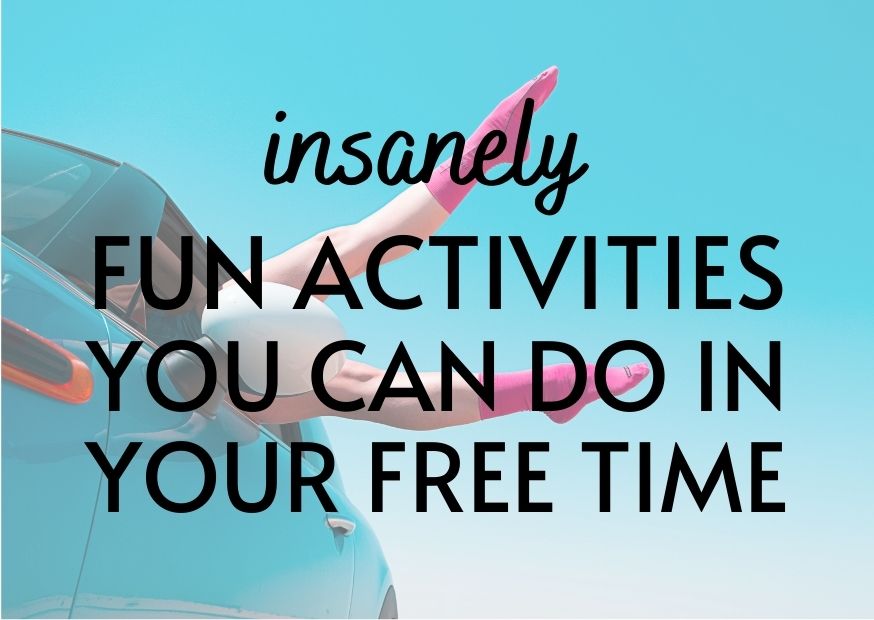
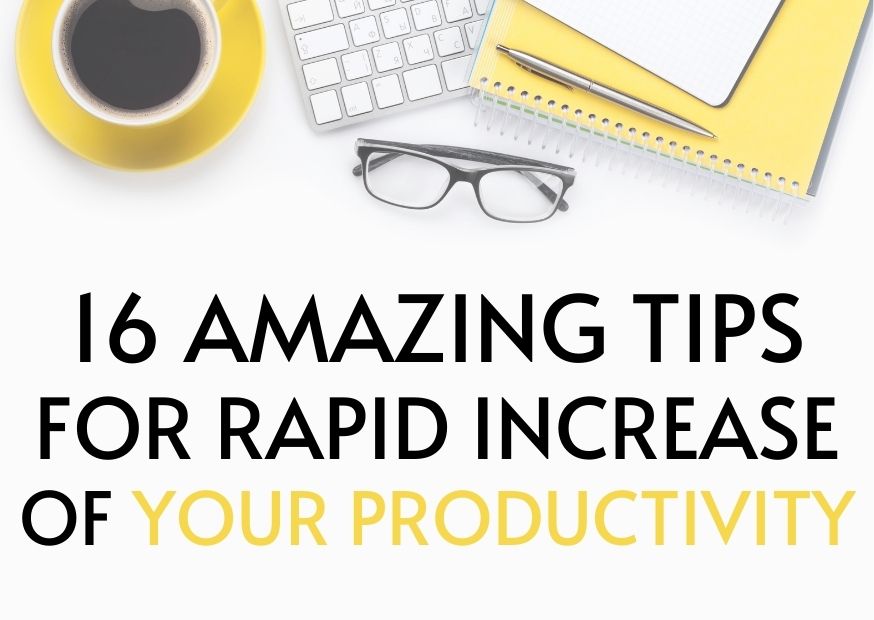
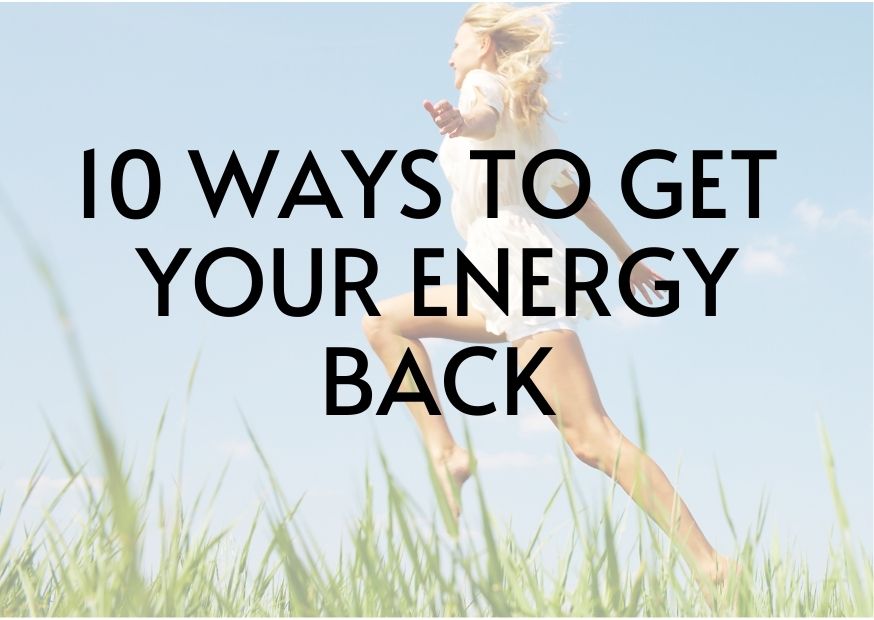
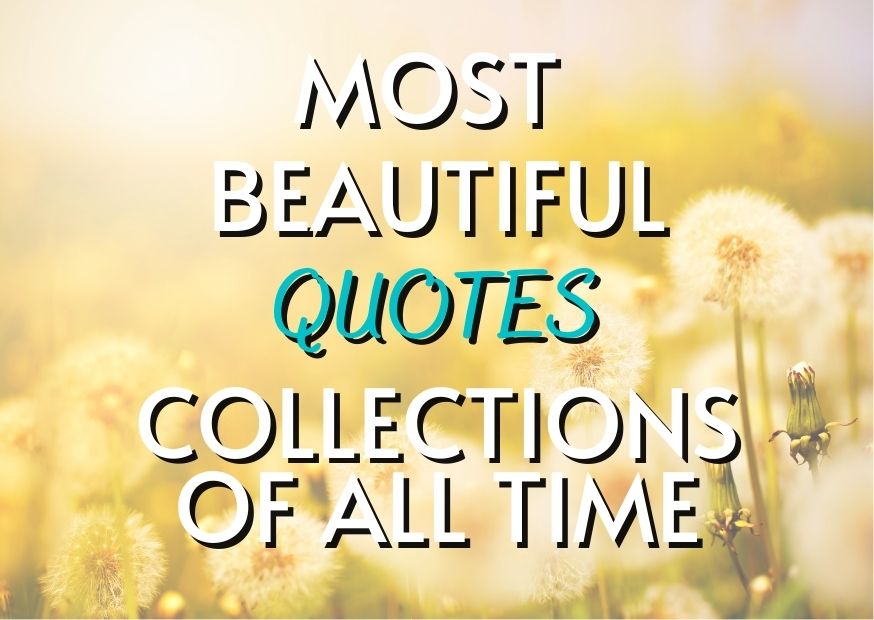
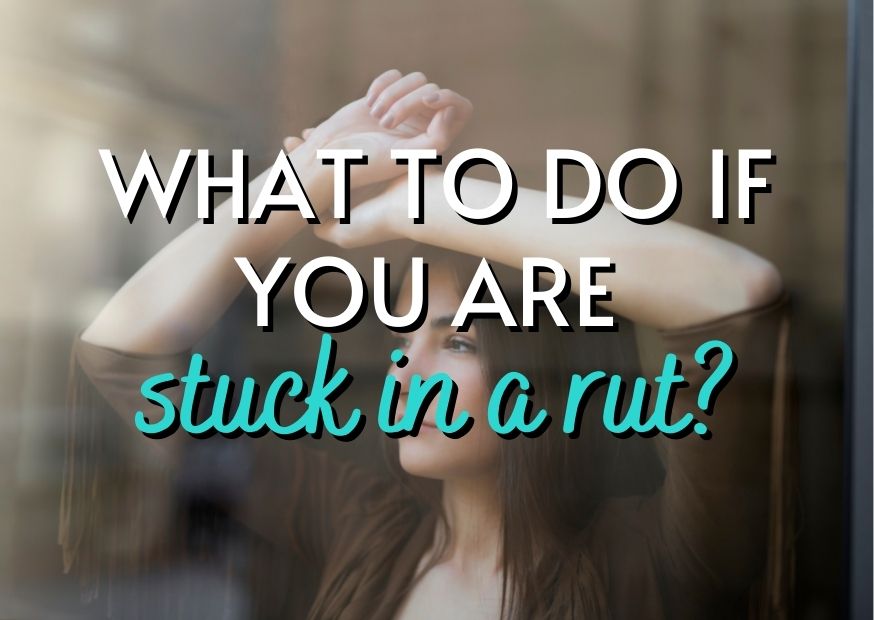








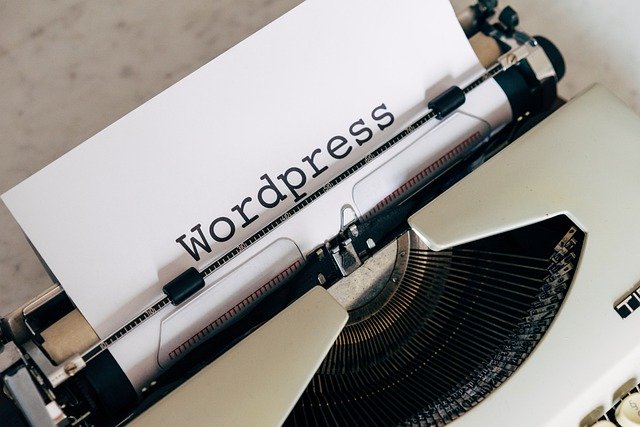


Thank you for another informative web site. Where else may I am getting that kind of information written in such an ideal method? I have a mission that I am just now working on, and I’ve been at the look out for such information.|
Quality content is the key to interest the viewers to
visit the web page, that’s what this site is providing.
I believe that is one of the so much significant information for me. And i’m satisfied reading your article. However should statement on some general things, The site taste is ideal, the articles is in reality excellent : D. Excellent job, cheers|
I’m very glad! Cheers 🙂
I could not refrain from commenting. Very well written!|
Thank you very much, Robena!
This article presents clear idea designed for the new visitors of blogging, that actually how to do running a blog.|
Simply wish to say your article is as surprising. The clarity in your post is simply excellent and i can assume you are an expert on this subject. Well with your permission allow me to grab your feed to keep updated with forthcoming post. Thanks a million and please continue the enjoyable work.|
My brother recommended I might like this website. He was totally right. This post actually made my day. You can not imagine simply how much time I had spent for this info! Thanks!|
That’s great to hear. Enjoy!
Lovely site! I am loving it!! Will be back later to read some more. I am bookmarking your feeds also.
Have you ever considered about adding a little bit more than just your articles? I mean, what you say is important and all. Nevertheless think about if you added some great photos or videos to give your posts more, “pop”! Your content is excellent but with images and clips, this site could certainly be one of the most beneficial in its field. Wonderful blog!|
Yes, I am working on it. Thanks for your advice and kind words! Cheers
Generally I do not read post on blogs, but I wish to say that this write-up very forced me to check out and do it! Your writing style has been amazed me. Thank you, very great post.|
Thanks for sharing very useful dictionary information…
Thanks for sharing, interesting dictionary information I gather. I read some more of your article and found more information. keep it up…