
Today, you will learn all about starting a blog. And not just any blog. I will show you, step-by-step, how to start a profitable blog. A blog that’s a success from day one.
Let’s just make something clear first. I’m not trying to be the know it all, far from it. To be completely honest, my blog was NOT the kind of blog that would become a success at the beginning. I’ve thrown myself into the blogging world without any experience whatsoever. I didn’t know any bloggers nor did I have any previous knowledge.
Nor did I read a proper ‘how to start a blog‘ post that would guide me through the entire process. Sure, I learned all about blogging from other blog posts and YouTube videos but I gathered information from a variety of posts, a huge number of posts. And all I did was to slowly put pieces together, and learned little by little. It was a long process.
My blog needed a TIME to BLOOM. I could’ve gone through the entire thing faster. But whatever happened, happened for a reason. Now that the worst is behind, I want to help you start a blog as easy as possible.
Why do I want that? Because you are here, and you want to achieve that. And whenever I come across anyone chasing their dream and wanting to achieve something that’s good, I want to help that person. You deserve it. You deserve to live a life on your own terms.
Because the World is Your Oyster.
Are you aware of that?
Now make yourself a big cup of delicious coffee. You’ll need all the focus you can get, you have a job to do 🙂

How to start a profitable blog in 2020
We are going to go through the following steps:
1. How to pick a domain name
2. How to choose the right hosting provider
3. Sign up for hosting
4. Setting up WordPress the right way before publishing
5. Pages and widgets your blog needs first
Before we dive into details i just want to quickly invite you to join our Facebook group for new bloggers, Blogger’s Coffee Break. We help each other on weekly basis with blogging struggles, giving each other weekly feedback on our blog posts and so on. Join by clicking the image below. Just don’t forget to answer a few simple questions when joining.
1. Pick a niche and domain name you’ll love.
You won’t believe this but deciding on your blog/domain name can be one of the most fun and most annoying thing possible at the same time. It is fun because you get to use your imagination, to play with words…but it can take so much time if you’re picky as me. I’ve spent so many sleepless nights thinking about the name. Thinking, and grinding, and thinking….only to lead me to a wrong name, which I changed later on of course. Why? Because Blooming Blogger sounds better than Top Drawer Life Notes. That’s why. I didn’t like it as I thought first.
The main reason is that it wasn’t simple enough and it wasn’t so easy to remember. Keep in mind that you want people to remember your name as soon as they see it. It’s not a rule but rather a plus. My blog name is simple, has only two words which start with the same letter. But we all have different tastes, some may like it, some may not.
Or you can invent a unique word. That works too. Try to have three words at maximum in your blog name. And avoid names like…
Now I have to make something up so you can see what I’m talking about. Let’s say a blog is called Mad Doll Lucy.
Now that i think of it, it actually sounds kind of awesome 🙂 Then what could be wrong with this name?
Well, let’s put that name into url form…. like www.maddolllucy.com
(I hope this blog doesn’t exist….just checked….doesn’t exist…sound of relief) 🙂
See what I mean? Se those two D-s in three L-s in a row? It doesn’t look good, not to me at least. And that also depends on where you want to share your blog mostly. If it is social media, then go on, you can have this name.
Oh, and it is best if you register .com ending. The way you see it in my domain name.
So where to check if your wanted name is still free?
My favourite pages for domain check are GoDaddy and Namecheap. And one more thing, don’t be discouraged when you find out that many good names are taken already. It’s just how it is and it only means you have to think harder to find something truly your own.
2. Choose a hosting provider
When it comes to hosting I swear on Bluehost. I would recommend them to anyone, my friends and my readers. I’ve been their user for a couple of years now and could always find support when i needed one. They have a wonderful support team and customer service, especially for us non-techies (we’re in the same place when it comes to technical knowledge, my friend). All of my issues and questions are usually resolved in a matter of hour.
And then comes the pricing. If you want a self hosted blog –
(don’t even think about any other way if you want to make money with your blog, forget about the free platforms like blogspot.com, you don’t want that written in your domain name),
– then you should probably know they always come with their cost. They are never free. Pricing varies from company to company but I decided for Bluehost because they are one of the most affordable for me, and they offer a quality service for the money. So if we cut the yearly cost into what you would have to pay monthly, the cost would be only 2.68/month (this is a current price and it is lower than ever!). + you get to choose a free domain name you want (if it’s not taken yet)
But the (kind of) ugly part is that you have to pay the yearly cost in advance. That’s the catch most bloggers don’t tell you. I see no point in keeping that away from you.
So better save that money you were planning to buy something else with 🙂 As for me, blogging was my priority and I wouldn’t spend my money on clothes and accessories I didn’t really need and would rather invest in buying a blog. Don’t worry if you have to pay all at once for a year. Your blog deserves at least a year to see where it takes you, otherwise you’ll never know, right?
In case you’re interested in Bluehost, you can check more on the signup page where you will see all of the option and plans.
There are of course many more companies who offer a hosting service but I really can’t say anything from my experience since I never used them. Yes I am a committed customer, until something goes wrong, of course.
If you want to dig further, you can easily find a list of other hosting providers and learn about them as much as you want.
Success always comes with a price.
Just choose the lowest price and the best deal possible 🙂
3. Sign up for hosting
Step 1: Choose a hosting plan. I started with basic (and still am, for now)

Step 2: Enter a domain name just like you see it in my case. if you already have a domain name that you purchased previously (through GoDaddy or others), simply enter it in the right form.

Step 3: Enter your personal information and tick the boxes for extra features. I only chose Office 365 Mailbox at the beginning but a few months later, I added the Domain Privacy + Protection. It is useful to have it. At the bottom simply click that you agree with the terms, and submit the form.



Step 4: That should take you to another page where you choose your Bluehost password.
Click ‘create your password’, enter your password and voila, you Bluehost account is created. Congratulations!

4. Install WordPress
This is the best part. I’ll never forget the happiness I felt when I installed my first WordPress for the first time. By the way, it comes completely FREE with your hosting. And it is the last thing keeping you apart from designing your blog. I will always remember that first thrill of tasting the blogging world.
So here we go….
Step 1: Find WordPress on you Bluehost account and install it. It is super easy to do it.
Next, it will ask you to pick a theme. Well, you can choose whatever you want or do a little research before it.
Here is a link to a useful post on Free WordPress themes on my blog. There is an endless choice of free themes and you can start with any of them. I switched to a Divi theme which is a paid theme because it has endless customization options. (What can I do, I’m super picky. Haha) You can read more about Divi theme in my other post.
After picking a theme, it will ask you if this is a PERSONAL or BUSINESS blog. Choose whatever suits you best.

5. Setting up WordPress the right way before publishing
Actually, I created a separate blog post about setting up WordPress the right way before publishing. I feel kinda more organised this way 🙂
Here is the post: First 12 things you should do after installing WordPress
And here is another post / guide where I also recommend who you should learn from:
How to get started with WordPress.org
6. Pages and widgets your blog needs first
Firstly, you would need an About page. It is the most visited page on your blog, based on the statistics. Make it meaningful.
You definitely need a Privacy Policy page. It is a legal requirement. I’ll talk about it in another post of these series.
You also want to have a landing page / homepage. This is the main page of your blog, it represents your blog/business. Make sure it is interesting and organised, and that your reader can find everything that is essential on your blog.
If you want people to find and follow you on social media, make sure you have social icons displayed on visible area so people can reach you. I also have a Pinterest widget in sidebar and Facebook page widget in the footer area.
What I don’t want for you is to become overwhelmed by all the information and required steps. Just keep calm and do one step at a time.
I’ll talk more about pages and widgets in the 2nd part of the series How to start a profitable and successful blog in 2020. As well as how to create a Privacy Policy and About page.
The next part of the series will also cover how to create a logo, how should your blog post look like, and many more. Stay tuned!
Until then,


WAS THIS ARTICLE HELPFUL?
Then I have a tiny request from you. Show me some love and this content. I’ve made a pin for you, too 🙂 ↓
Please share it with others because they may find it helpful, too. Thanks, you’re wonderful!









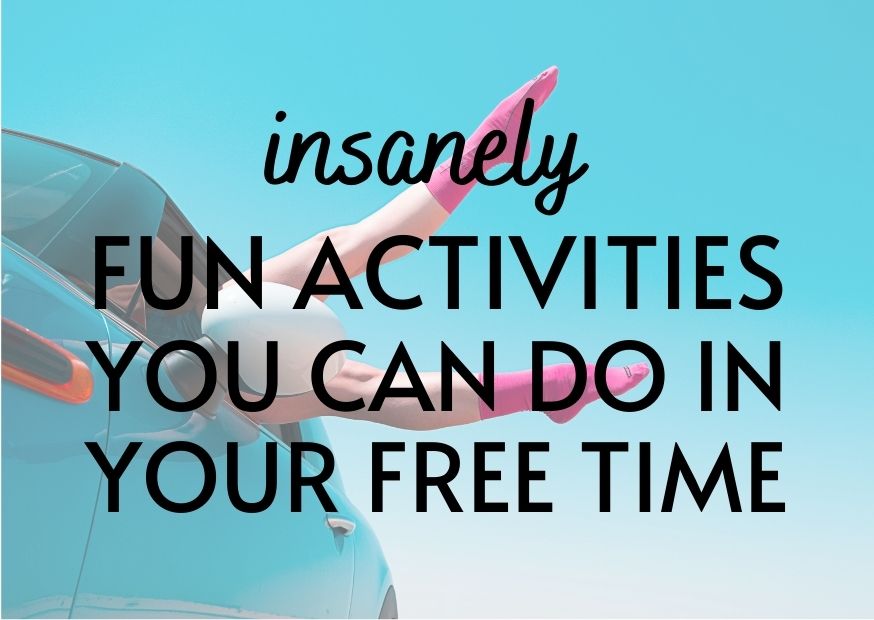
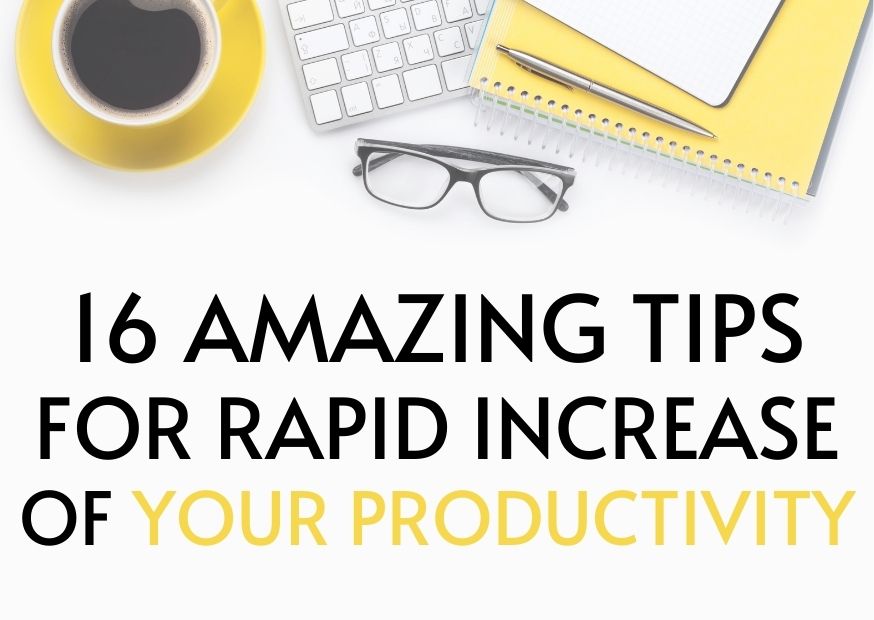
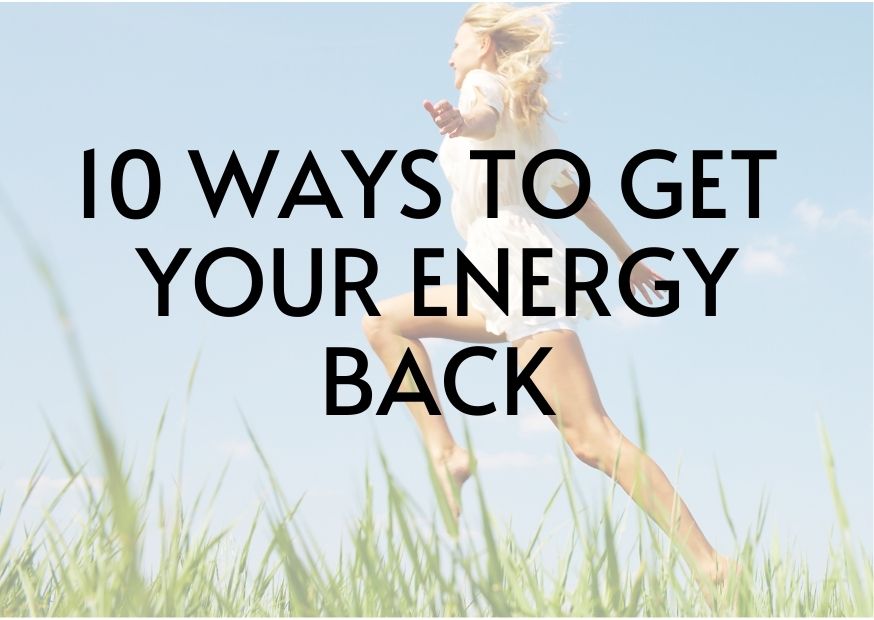
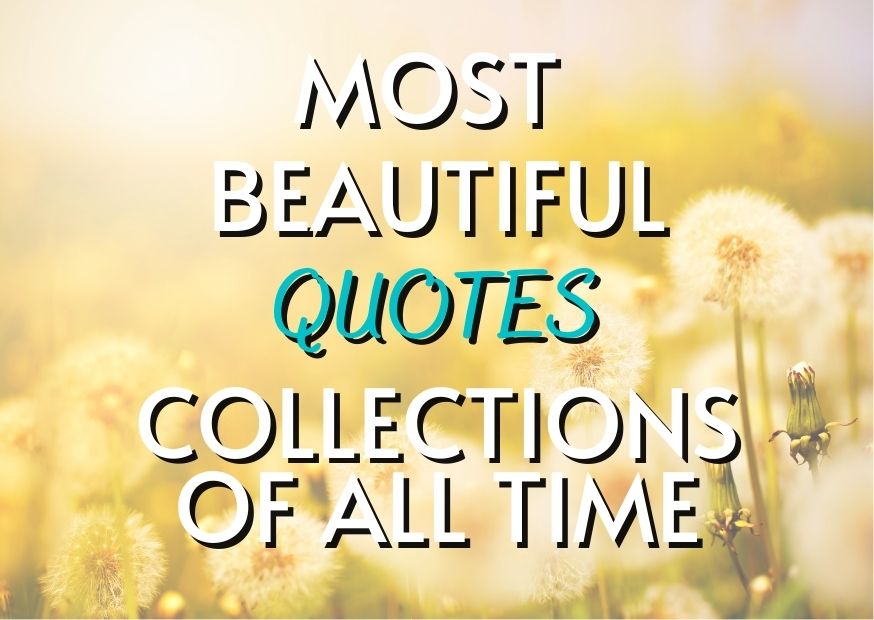
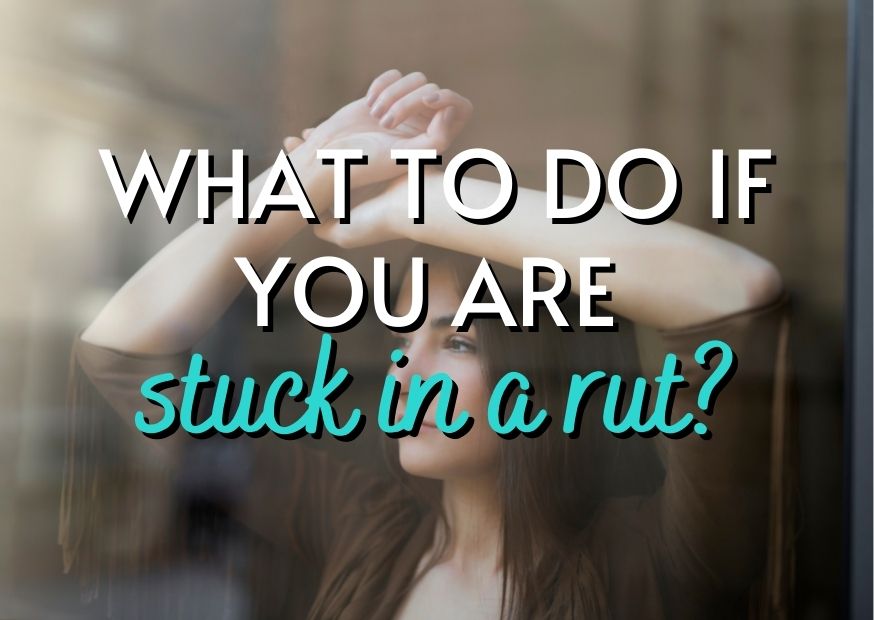







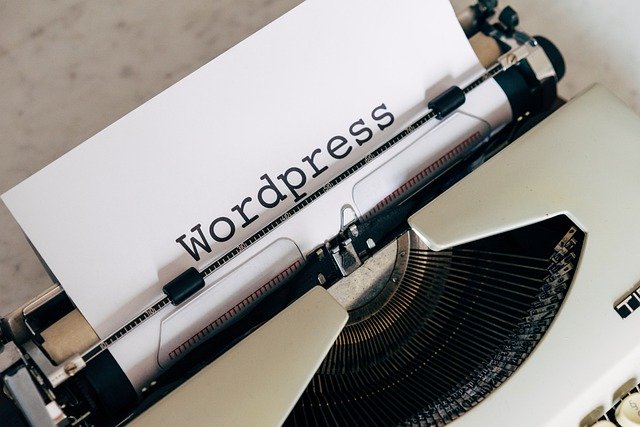

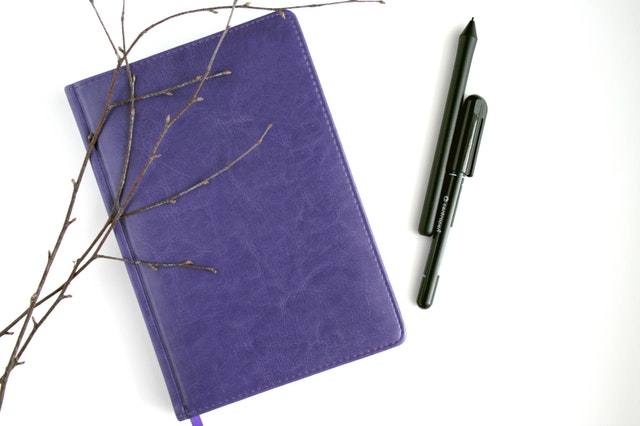

0 Comments